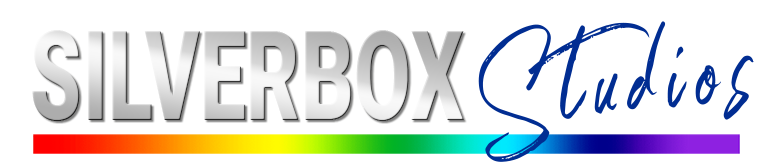In the digital world, if there are not 3 copies, it doesn’t exist.
This question is just important today as it was 15 years ago when we first asked it.
Our on-location services
-

Data Management
Transferring media from camera cards to multiple locations using proven techniques confirming with checksum algorithms.
-

Digital Imaging Technician
Monitoring the correct camera settings along with exposure and white balance and creating artistic color looks for the project.
-

Dailies Creation
Dailies, formatted in the editor’s requirements including location synced sound and DP's look ready to begin the off-line edit.
-

Cloud Deliverables
After a long production day, upload your orginal camera footage to the cloud and begin the post process before you even wrap.
Ask us about our partner programs including SSD rentals for both large projects and small. Doesn't matter if you need it for two days or two months we have a system that will handle your project with speed and performance.
There are several advantages to using a checksum-verified copy when transferring media such as videos, audio files, and images, as opposed to using a simple drag-and-drop method:
Data integrity: A checksum is a unique digital signature that can be used to verify the integrity of the data. When transferring media using a checksum-verified copy, the checksum is calculated for the source file and then verified against the target file to ensure that the data has not been corrupted during the transfer process.
Error detection: A checksum can detect errors that occur during the transfer process such as bit rot, disk failures, or software bugs. This helps to ensure that the data is not lost or corrupted during the transfer process.
Time-saving: A checksum-verified copy can be much faster than a simple drag-and-drop method, especially for large files, because the process only needs to transfer data that is different from the source file.
Increased reliability: A checksum-verified copy is much more reliable than a simple drag-and-drop method because it can detect errors and ensure that the data is not lost or corrupted during the transfer process.
Overall, using a checksum-verified copy when transferring media is a more reliable, efficient, and time-saving method compared to a simple drag-and-drop.
Solid State Drives (SSDs) have several advantages over traditional spinning disk drives (also known as Hard Disk Drives or HDDs):
Speed: SSDs are much faster than HDDs, as they use NAND flash memory to store data instead of spinning disks. This means that SSDs can access data almost instantly, whereas HDDs need to wait for the disk to spin around to the correct location to access the data.
Performance: SSDs provide a much more consistent level of performance compared to HDDs, which can be affected by the physical position of the data on the disk. This can result in slower performance for HDDs as the disk head needs to physically move to access the data.
Durability: SSDs have no moving parts, which makes them more durable and less prone to physical failure than HDDs. This makes SSDs ideal for use in portable devices or in harsh environments where they may be subjected to shocks and vibrations.
Power consumption: SSDs consume less power than HDDs, as they have no moving parts and require less power to operate. This makes them more energy-efficient and can result in longer battery life for portable devices.
Noiseless operation: SSDs are silent, as they have no moving parts. This makes them ideal for use in environments where noise levels need to be kept to a minimum.
Overall, SSDs offer several advantages over HDDs in terms of speed, performance, durability, power consumption, and noiseless operation, making them a popular choice for use in modern computer systems.